Audio Tap Confusion
As tremendously valuable as the aftermarket sound system thread has been, there’s one critical piece of information that no one seems to agree on: How to tap the stock subwoofer.
Problem is, if you’re not paying really close attention it’s easy to think everyone’s in agreement. But let’s take a look at some of the discrepancies.
First, this post from R1Fast shows the following pinouts for the stock amplifier:
Then there are these pinouts from Travis’ blog part 9:
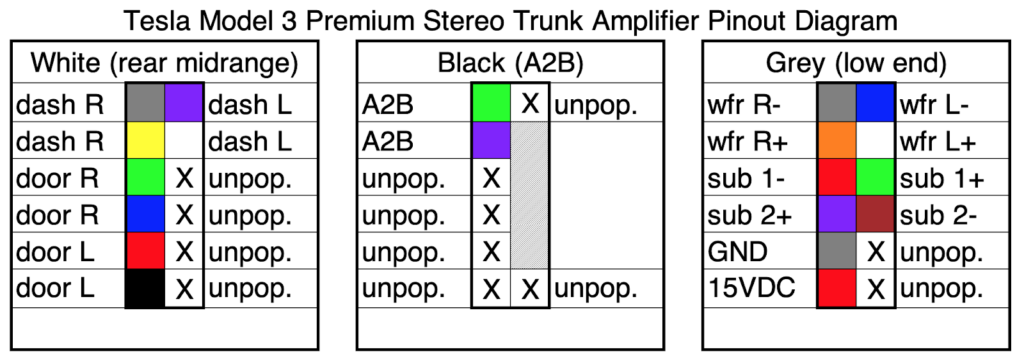
Those pinouts look similar, but they’re not the same. R1Fast shows voice coil 1 to be Red and Purple, while Travis shows voice coil 1 to be Red and Green. Even though they don’t agree which coil is where, they at least both agree which pins are minus (-) and which are plus (+).
Then there’s this post from Cookiebob showing how he tapped the sub:

In that photo Cookiebob appears to tap Red as plus (+) and Green as minus (-), which is opposite what R1Fast and Travis both documented. Interestingly, Cookiebob’s tap seems to agree on polarities for Brown and Purple, though, which suggests to me that one of his channels may be 180 degrees out of phase. But I digress.
My Audio Tap
In the end I chose to follow Travis’ diagrams, and this is what I used:
| Channel 1 | Channel 2 |
| Green + | Purple + |
| Red – | Brown – |
Here are a couple photos of my tap:

In the picture above you can see that I zip-tied the wires to a larger zip-tie, then attached that to the amplifier frame. This was a bit hoaky, but I couldn’t think of a better way to protect against the wires being pulled and putting too much stress the taps. This ended up being quite valuable when I was reinstalling the trunk liner, since it did tug on the wires quite a bit. I highly recommend doing something similar for your own system.
Speaking of the trunk liner, I decided to make a slit in the center of the liner about half-way between the top of the shelf and the main trunk floor. (See Part 2 – Storage for a reference). Here’s what it looked like when I pulled all the wires through:

Equipment Layout
I tried a few different layouts before settling on a final. In this one, for example, I felt that the wires coming out of the fuse block would just be too close to the amp:

This next one was close to the final layout, but I had the trickle charging circuit between the LC2i and the amp, which ended up being too cramped.
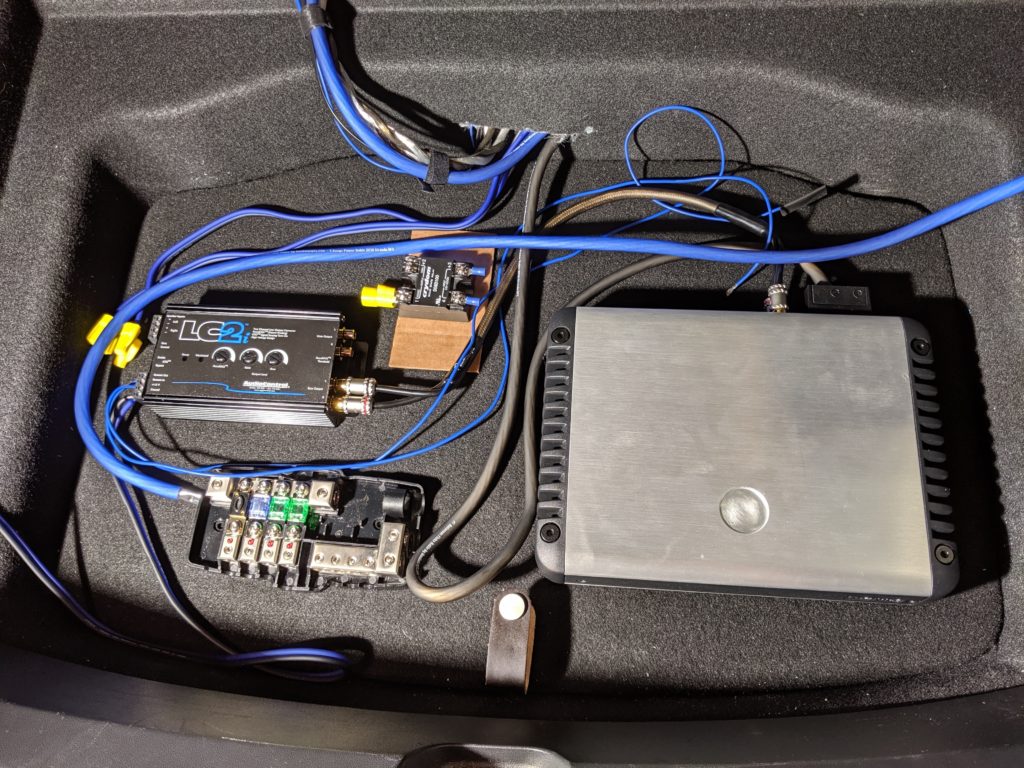
For a few days this actually was my final layout:

I was happy with that layout… but I just wasn’t happy with the sound. I’ll cover this in plenty of detail in Part 7 – DSP, but for now let’s just wrap things up with a picture of the final final layout:
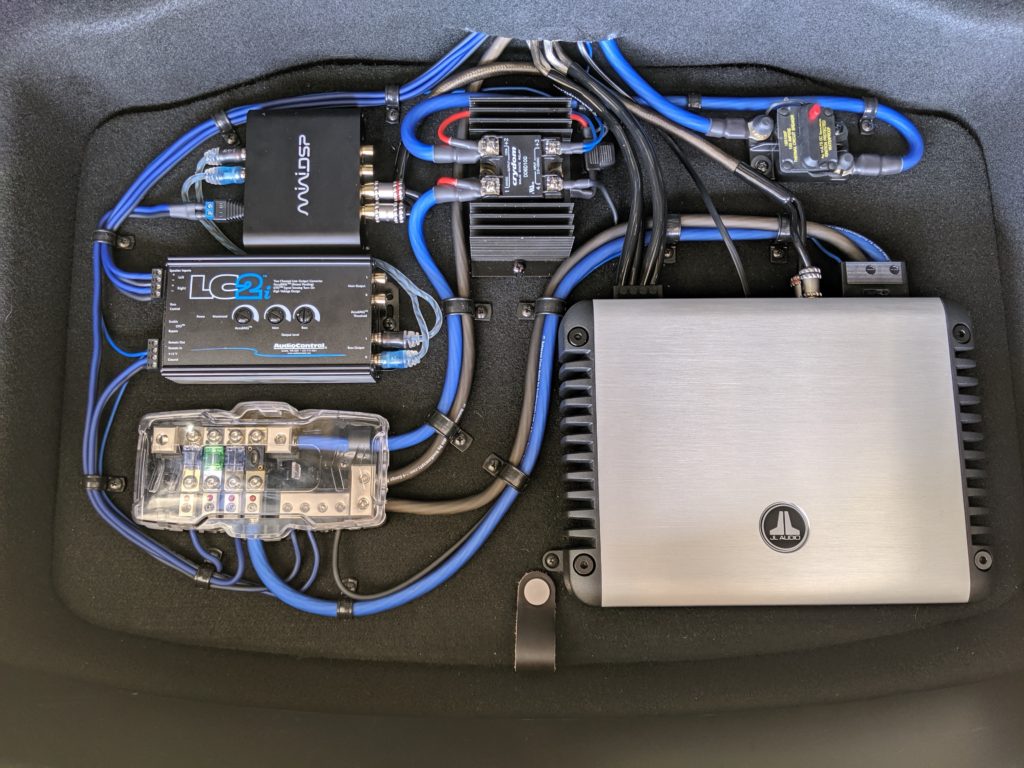
Note that I did add another breaker at the top of my layout. This breaker is in addition to the one near the Penthouse, which I already covered in Part 3 – Power. I added this one as a convenience so I could easily disable all the aftermarket equipment without having to get under the rear passenger seat. I also think it looks cool. 😁
Well, that wraps up Part 4 – Layout. Coming up in Part 5 – Level Control I’ll cover where and how I mounted the Remote Level Control. See you soon!
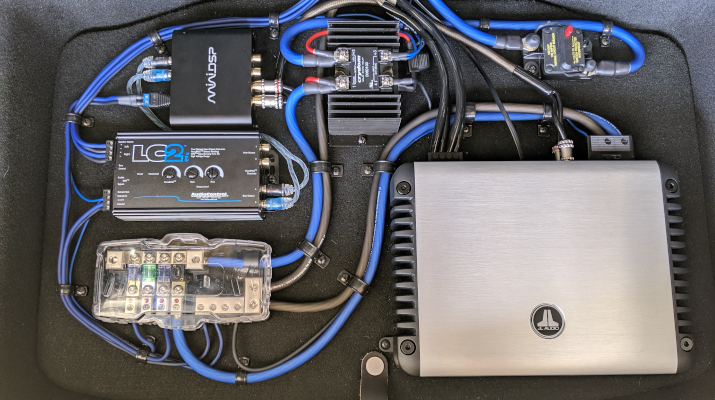
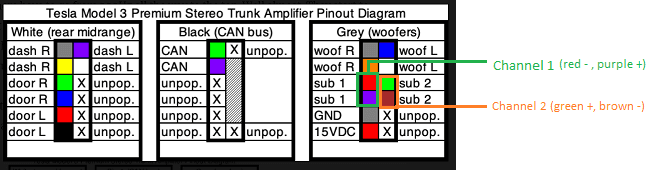
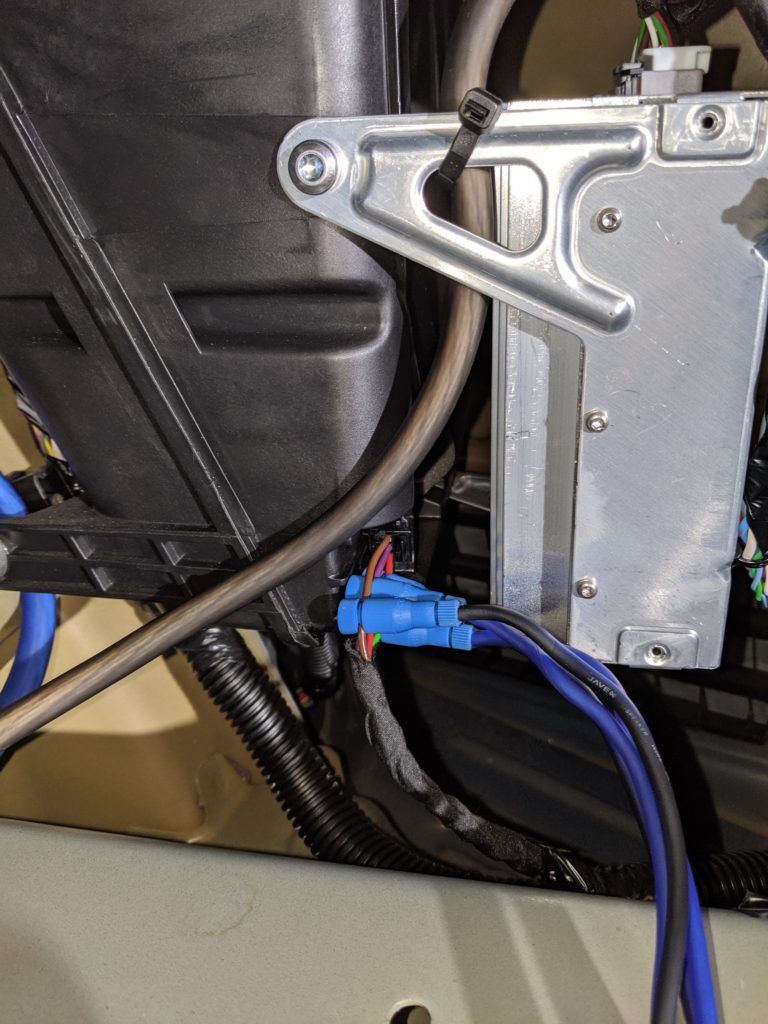
Cookiebob, checking in. Yes my taps were 180 degrees out of phase. I was going crazy trying to tune my system. Later after diagrams starting floating around I realized the error. Thanks for pointing that out.
I have to say, awesome details.. I followed your install almost exactly. Thanks for all the detail! I only decided to do 1 JL 10″.. sure wishing I had 2 though. Excellent work, thanks for the direction!
Thanks so much Mike. Always appreciate the little comments to know it helped someone. Did you go with the MiniDSP? And did you use my calibration files? I’m just curious what parts you used and what parts you didn’t.
I did use the MiniDSP. I also used your calibration file. Still pondering a 2nd 10″.. But still sounds awesome!
Glad to know that the calibration file was helpful in a different vehicle and with a single 10. Enjoy the 10. You can always add another later if you want, but I know even one probably sounds miles better than stock.
Hi there. I’m really enjoying this writeup and it’s given me a lot of insight on what to expect when I decide to tackle this on my own. I’d like to know, at what headhunt volume did you tune the system at? I’ve been struggling to find anyone say how high the volume can go before distortion.
Hey Roy. I go in depth on the calibration process in Part 8 – Calibration. Be sure to watch the video in that post. In short, you’ll want to calibrate around 75 dB (whatever numerical volume level you need to set to get to that dB). The Model 3 Premium sound is very good when it comes to distortion. In most cases you can go all the way to full blast with little to no distortion. Best of luck!